Taking Workday Student for a test drive
Author: Anne Krapfl
Author: Anne Krapfl

Assistant registrar Matt Dikeman (left) helps academic advisor Dani MacDugall (right) and assistant teaching professor Jane Hoegh (center), both from the human development and family studies department, during a mock semester simulation in Workday Student Monday in the Durham Center. Photos by Christopher Gannon.
The first-floor test center in Durham Center is getting a workout in just the third week of the semester. Hundreds of preregistered students, professional staff and faculty have stopped by to log in at a computer station and complete tasks in Workday Student. It's part of a "mock semester" exercise Jan. 29-Feb. 2 to give would-be users a first look at the platform while testing how well it functions.
Following an enormous student data transfer happening around the clock for most of February, Workday Student is scheduled to go live on Monday, March 4.
Mock semester completes its fourth session today (Thursday) in the Durham Center and concludes Friday afternoon (3-5 p.m.) with a session at the College of Veterinary Medicine.
Inside hung out for a bit Monday and talked with a handful of participants about their first go at Workday Student. Here's part of what they shared.
Andrew Albaugh is an academic advisor to 265 students in the aerospace engineering department and manages the department's learning communities. Having just hit his first anniversary at Iowa State, he's in the process of learning his second new system. But he said he's been diligent about watching the WorkCyte topic-focused training videos advisors have been receiving since October. He has attended several Workday Wednesday workshops, also focused on a single function or process.
"The university has done a good job of providing training to get us to today," he said. "Workday Student functions more like a website, with buttons to click on, than a computer system with key codes to remember.
"I like that they're intentionally encouraging us to play around in here to give us the experience of clicking through the windows. People will learn by having the time to get in and mess around. I hope we have plenty of time to do that [before March] because students will be relying on their advisors and their faculty members to help them.
"It's new, and there's going to be a learning curve."
Christen Burgett is an associate teaching professor in animal science. She teaches two courses each semester, coordinates the summer animal science internships and currently advises 56 students. By choice, she spent about an hour at the mock semester exercise, initially completing advisor tasks and then "sleuthing" in her instructor role to, for example, find her student roster.
"It was a safe space for learning and exploring. Having people there to explain things was nice, and I appreciated that they encouraged us to explore.
"I figured, I'm here, they're here, I might as well use my resources while I can. I wanted to get out of it as much as I could so I feel prepared in a couple of weeks.
"I liked the tasks they selected for us. They were helpful and insightful to show us more of the abilities we're going to have in Workday than we currently have. It was good to see Workday will make things more efficient for us, for example, having the ability to do things we can't do now -- applying or removing a hold to a student."
Maleena Tiengkham is a senior in event management. She'll graduate in May and won't register for classes this spring, but wanted to help in the mock semester exercise.
"I just really like seeing how these new systems work. I thought everything was easy to understand and navigate. All the tabs and features made things easy to find: Your academic progress, what classes you need, not just a hold but the reason for it and the next steps you need to take."
Tyler Schoh serves as academic advisor to about 230 students in the Greenlee School of Journalism and Communication. During the mock semester exercise, he kept notes in a journal as he moved down his tasks list. He praised the WorkCyte team's training plan so far.
"The WorkCyte team is trying to give us as much information as possible in advance to get us ready for go-live, and I think they've done a good job. There are many videos for us, and I tried to jump in so there's some familiarity with what I'm seeing on a day like today.
"The optics in Workday are different, so you're relearning where to go for specific tasks. As with any change, it's going to take some time to be proficient. We'll get there. I'm excited about this chance to use it to get more comfortable with it.
"Today, I was just trying to take my time and not just go through the task list, but understand how I got there, so I can use this experience in the near future. It's great to have lots of people here who can answer our questions."
Front page photo: Registrar specialist Connor Duffus assists students during the mock semester exercise in Durham Center.
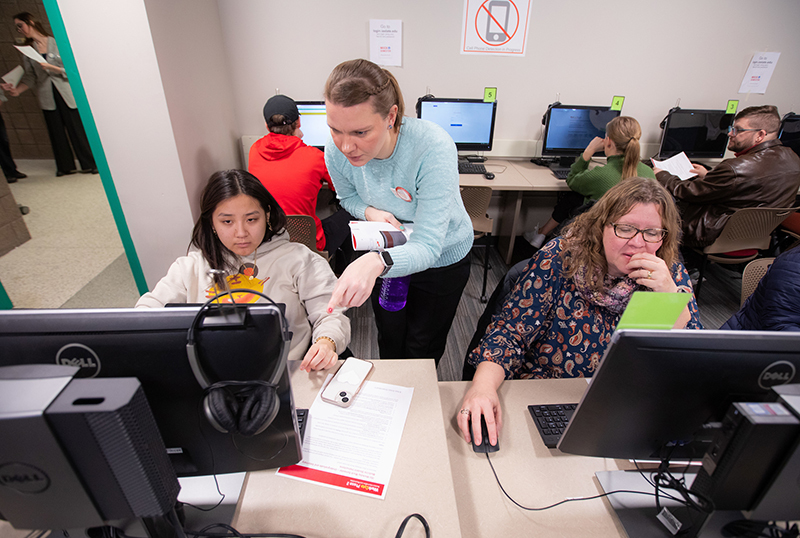
Registrar specialist Nicole Prentice (standing) helps sophomore Annie Huynh complete tasks in Workday Student during this week's mock semester exercise. At the adjacent computer station, Rosalie Vos Tulp (right), a career services advisor in the College of Liberal Arts and Sciences, works on her assigned tasks.