
From right, digital accessibility student staff members Matt Daniel, a junior in graphic design, Morgan Roberts, a junior in advertising, and Kaitlyn Ouverson, a graduate student in human computer interaction, play Xbox with an adaptive controller and two typical controllers in the digital accessibility lab. Photos by Christopher Gannon.
Digital accessibility coordinator Cyndi Wiley will mark her one-year work anniversary at Iowa State next week. But she celebrated early with a Nov. 6 dedication and open house for a new digital accessibility lab in the Durham Center.
"It is a place where students can work together and also try out some new things maybe they don't have access to," Wiley said.

Alternate keyboard with finger controls
ISU's committee on the advancement of student technology for learning enhancement (formerly called the computation advisory committee) approved a funding request for the central lab last spring, adding nearly $25,000 of student technology fees to the project. Information technology services provided the location in 108 Durham and furnishings, including five adjustable-height desks and easy-to-move seating.
"We didn't want to overload the space with seats if someone is coming in with a wheelchair," Wiley said. "We worked with [facilities planning and management] to make sure everything was ADA compliant and, beyond that, a more comfortable space to access technology."
Gizmos and gadgets
It's a small space -- a room that's about 195 square feet -- packed with assistive technology. Some examples include:
- Display monitor for personal devices (laptops, tablets)
- Portable magnifier with a 24-inch screen and document camera
- Screen reader (JAWS) and digital magnifier (ZoomText) software
- Alternate keyboards (for example, finger controls worn like rings)
- Eye tracking system that controls computers with eye movements
- C-Pen that reads text aloud when scanned like a highlighter (can be used with headphones)
- Virtual reality headsets
- XBox gaming system with adaptive controller for hands-free use
- Adaptive switch controller that uses buttons to interface with computers and gaming devices
"We have an emphasis on gaming because a lot of instructors are using game-based learning and teaching through games," Wiley said.
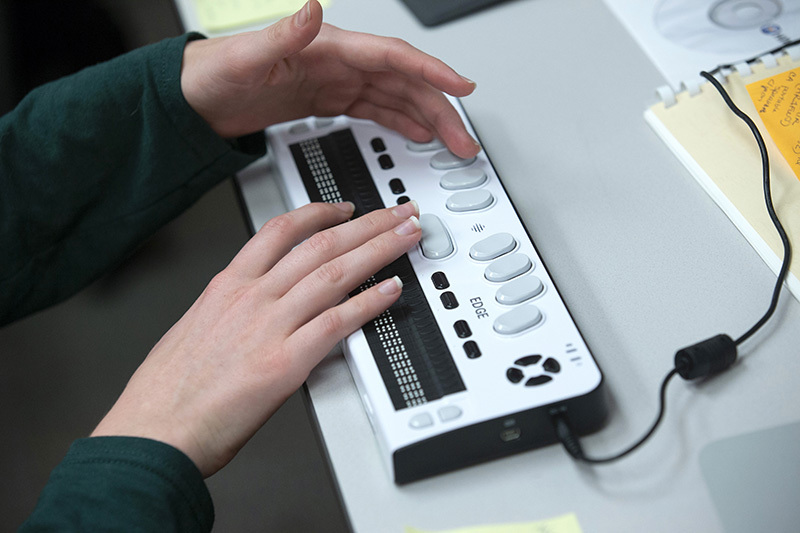
Refreshable Braille display
Faculty and staff use
Demonstrations and small-group programming for faculty and staff are planned for the digital accessibility lab. Wiley said instructors can experience their course materials or the Canvas learning management system from the perspective of students with disabilities.
"It gives them exposure to different ways of navigating -- without a mouse, without a keyboard, or maybe through an eye tracker where you point the cursor through eye movements," she said.
Wiley also encourages researchers to utilize the space if their work, such as virtual reality or gaming technologies, provides an avenue for collaboration. She's already talking with campus partners about expansion options.
"This lab can change based on usage," she said. "We wanted to have something flexible that can evolve as needed. We want to track how students are using the place, listen to them, find out what we need that we don't have, what can we be doing better. We're open to feedback."
Wiley's student assistants will staff the lab, which is available only by appointment this fall. Spring hours are being determined and will be published on the digital accessibility website. Wiley said they will track usage to possibly add evening and weekend hours.

